Mediavine Beta Center
Would you like to help shape the future of Mediavine products? You can volunteer as a beta tester right in your dashboard. Here's how!
We're always looking for honest feedback on new products and features. If you'd like to participate as a beta tester, you can opt-in from your dashboard.
Getting Started
-
First, go to the settings menu and scroll all the way down to the Beta Center. From there you can accept the terms to participate.
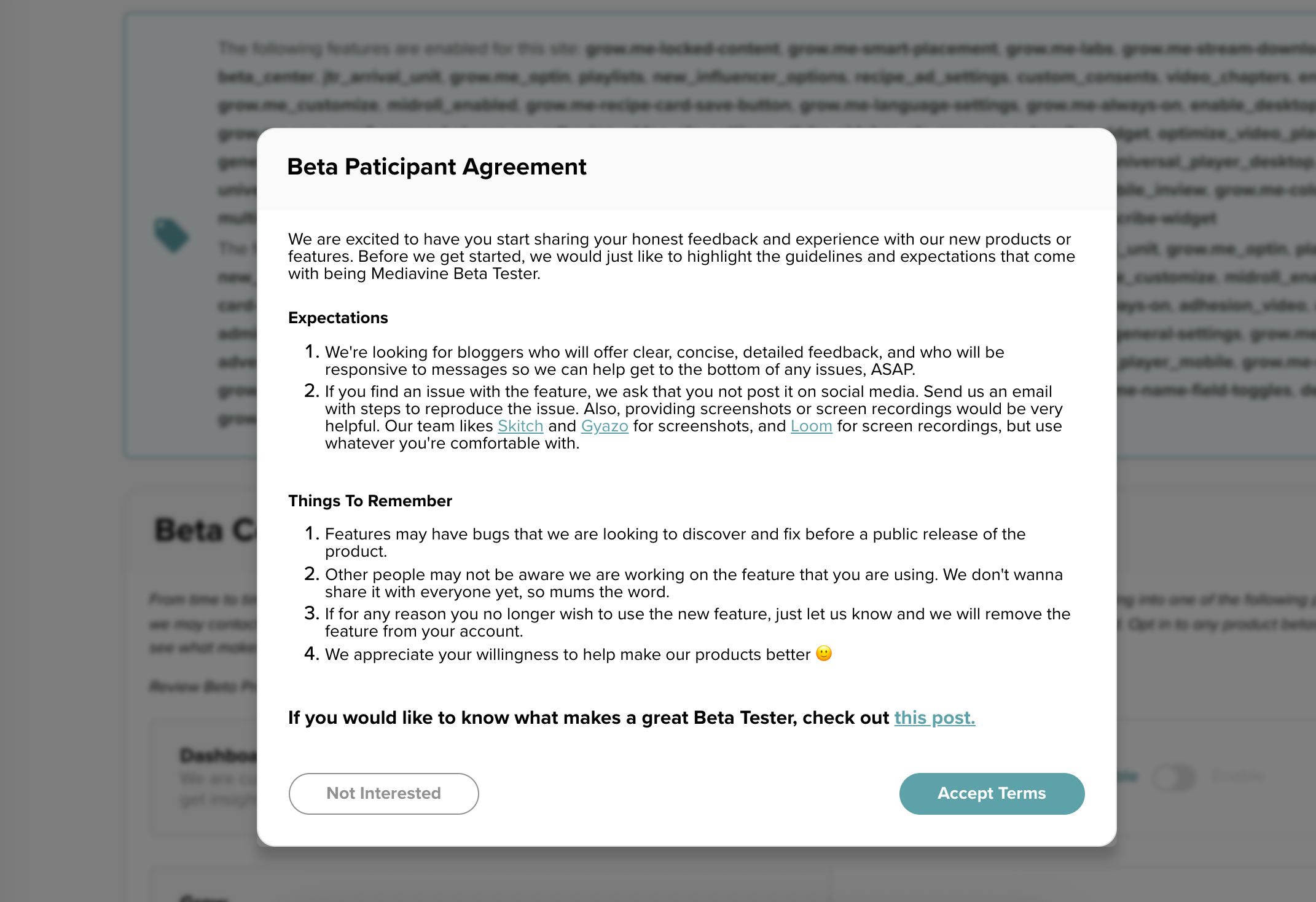
2. After accepting the terms, toggle on all of the categories that you'd like to test. Don't forget to click Save Settings.

Beta Categories
Dashboard - Everything regarding your internal dashboard experience. This category could include new health checks, data layouts, and any other dashboard features to give new insights into your ad performance.
Trellis - Mediavine's theme that is designed for speed and performance
MCP (Mediavine Control Panel) - MCP is the WordPress plugin that interfaces with your dashboard. Opting into this category allows you to test MCP updates and new features (ie. uploading videos, blocking ads on a certain page, etc).
Ad Experiences - New ad units and features. This category covers any new features that affect how ads are displayed on your site. You can think of this as anything reader-facing.
That's it! We'll be in touch when a beta opportunity might be a good fit for your site.
Not sure if beta testing is right for you? Click here to learn more about the process.
-spacing.png?width=385&height=100&name=mediavine-horiz-white-pn-RGB-(r)-spacing.png)