Squarespace Site Mediavine Ad Installation
In order to add our script wrapper to a Squarespace site you need to use their Code Injection feature.
For the full instructions, including a video, please take a look at their help page.
1. Grab your Mediavine script wrapper from your Dashboard Settings area by clicking Ad Setup.
2. Open CODE INJECTION in your Squarespace Settings area.
Settings > Advanced> Code Injection
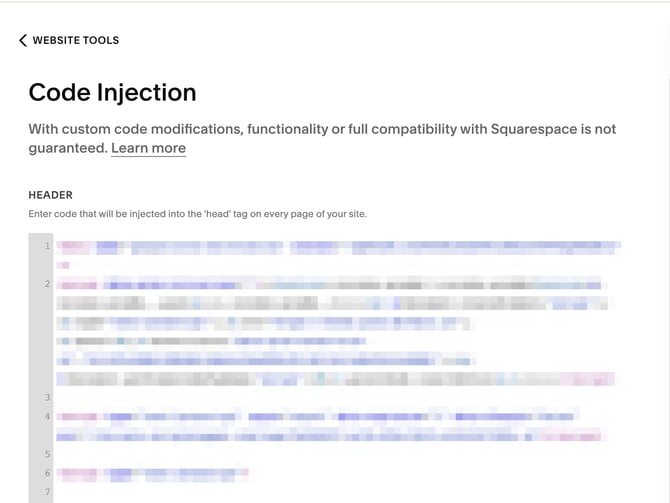
3. Add the Mediavine Script Wrapper into the "HEADER" area of the Code Injection field.
-spacing.png?width=385&height=100&name=mediavine-horiz-white-pn-RGB-(r)-spacing.png)


