Where can I find my W9?
Accessing your W9 can be done in a few quick steps. Read on to learn more!
Finding your W9 in your Mediavine Dashboard is quick and easy. Follow the instructions below to get yours.
Head to the Payments Tab in your Mediavine Dashboard and select Payment Profile.
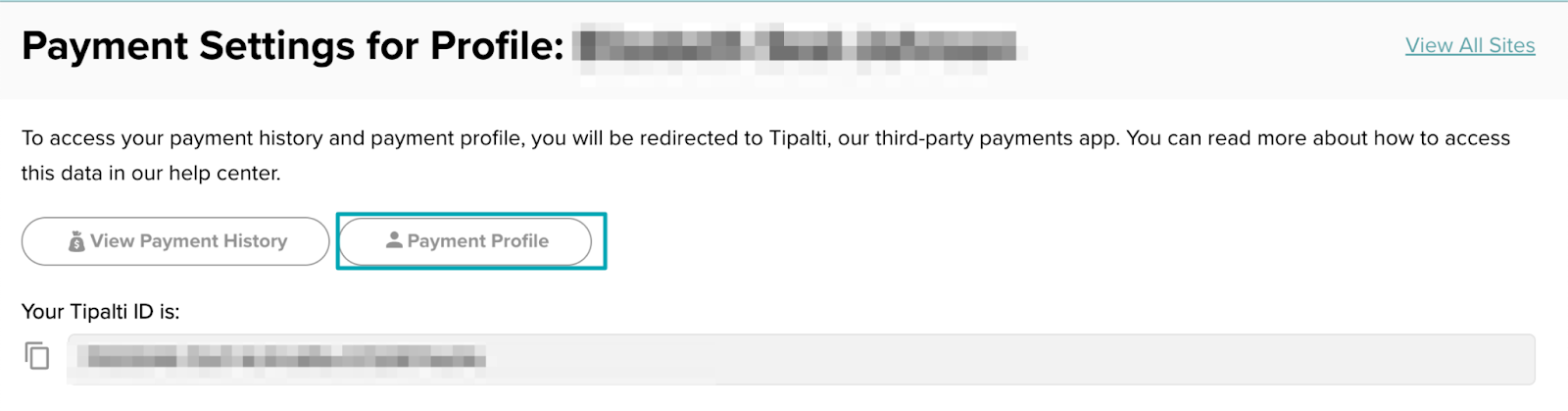
Navigate to Page 3 by clicking on the next button (you may be shown a blank page, in which case scroll up) and download your W9.
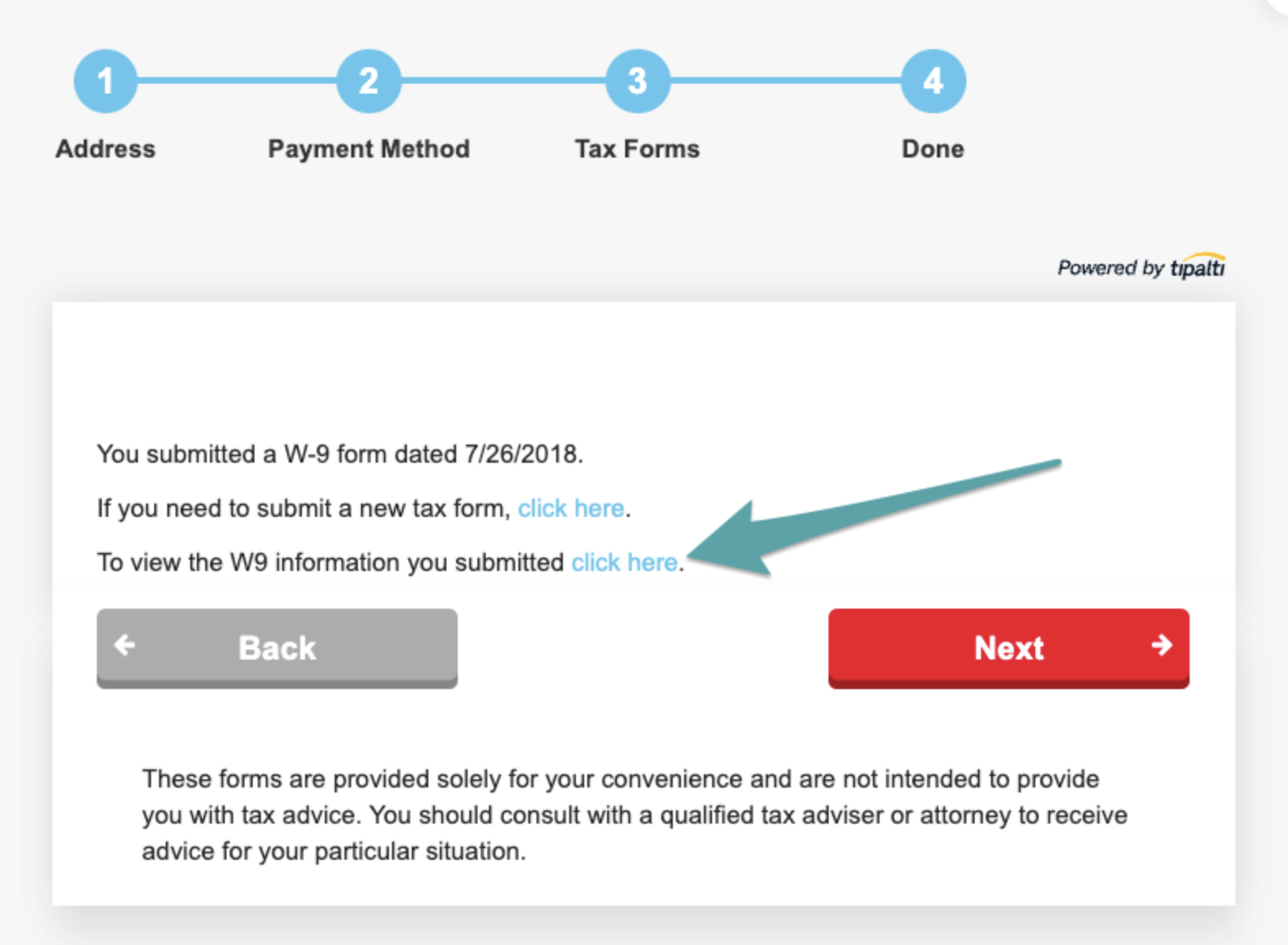
More questions?
You can email us at payments@mediavine.com! Please consult an accountant if you have questions about specific tax forms.
-spacing.png?width=385&height=100&name=mediavine-horiz-white-pn-RGB-(r)-spacing.png)